Go to the start menu and search for Privacy & Security >> Scroll down to the app permissions and click Microphone >> In the second screenshot scroll down to "Let desktop apps access your microphone" and make sure that is turned on. If that doesn't work fix it let me know and I can remote into your computer and look at some other settings.
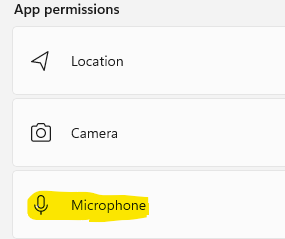

Was this article helpful?
That’s Great!
Thank you for your feedback
Sorry! We couldn't be helpful
Thank you for your feedback
Feedback sent
We appreciate your effort and will try to fix the article